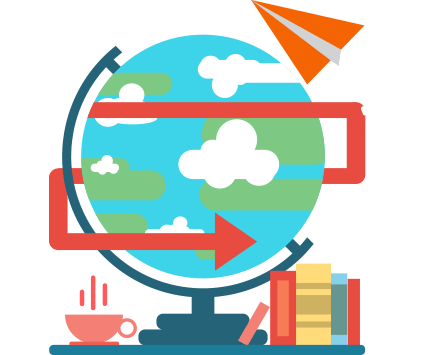
Our EDI transmission module makes EMS order files communicate with trading partners’ EDI transaction files (or EDI documents) to receive and send necessary data. EMS users do not have to enter orders or send advanced shipping notices and invoices manually from/to EDI customers. The module works with both EDI applications and Web based portal services.
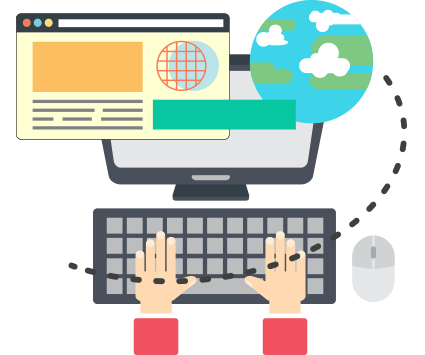
EMS_EC (E-Commerce) engine provides EMS power to access API endpoints and/or sFTP sites on WEB based applications. Our engine is designed to work with both B2B and B2C WEB sites that are custom built for use on popular platforms such as Magento, Shopify, Word Press, etc.
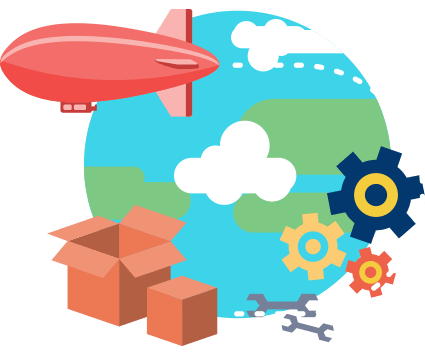
EMS supports SDF (Supplier Drop-ship Fulfillment) compliance of customers’ requirements to handle transactions with using EDI, API or sFTP communication protocols.
Drop-Ship Fufillment Data Flow Chart

At Q Systems, we understand how important it is to keep your data safe. You can protect sensitive information with the use of passwords that ensure the security of your records, with the ability to assign passwords to each user or user group as well as each menu and sub-menu selection to specify exactly the information each person can access. You can also use "change logs" to provide a record of changes made to non-financial information, informing you of the date and identity of the person who made the changes.